Use Optional Products
The following optional products are available for this product.
For information on operating, installation, and other procedures, refer to the online manual at the link from each item, or to the manual included with the optional accessory.
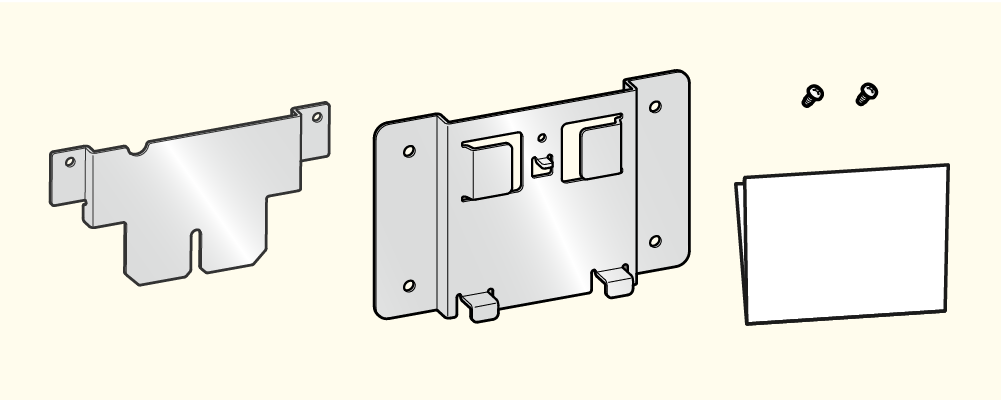
This is required if you want to mount the mC-Print3 on the wall and use.
Wall bracket kit WB-MC30 installation manual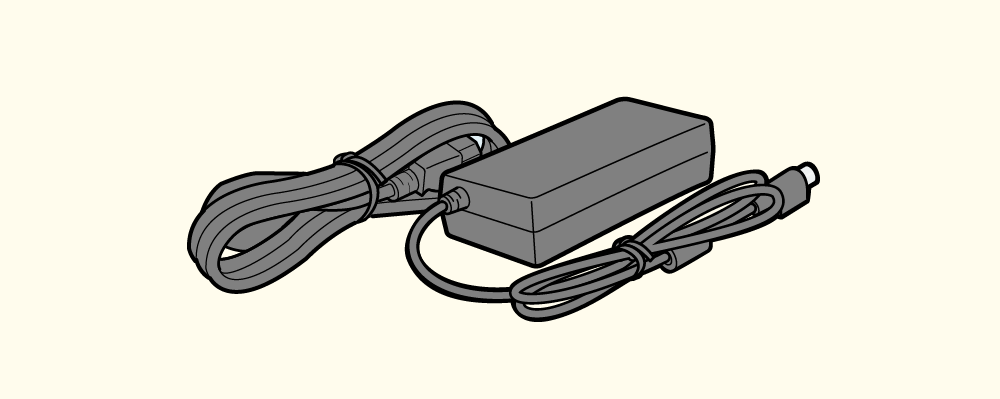
This is an AC adapter that can be used with mC-Print3.
Connect AC Adapter